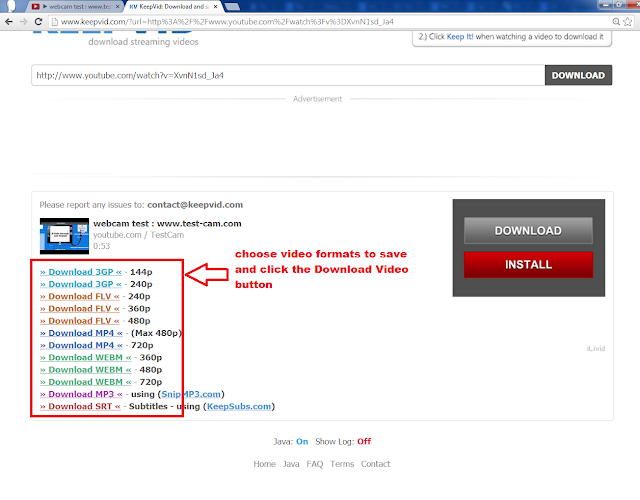Question
How do I download or save a YouTube video to my computer?
Answer
 YouTube has been designed to only allow users to watch and view videos on their website. Many users want to save their favorite videos to their computer so they can watch them without being connected to the Internet or so they can watch them on other devices. Below are the steps required for downloading and watching YouTube videos on your computer for free.
YouTube has been designed to only allow users to watch and view videos on their website. Many users want to save their favorite videos to their computer so they can watch them without being connected to the Internet or so they can watch them on other devices. Below are the steps required for downloading and watching YouTube videos on your computer for free.
1. Go to the YouTube video page and copy the URL of the video you wish to save. For example, below is a URL to a video on YouTube, the whole address would be copied.

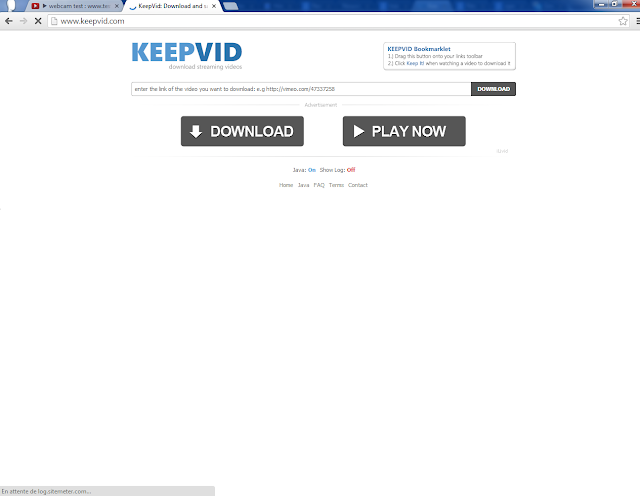
 YouTube has been designed to only allow users to watch and view videos on their website. Many users want to save their favorite videos to their computer so they can watch them without being connected to the Internet or so they can watch them on other devices. Below are the steps required for downloading and watching YouTube videos on your computer for free.
YouTube has been designed to only allow users to watch and view videos on their website. Many users want to save their favorite videos to their computer so they can watch them without being connected to the Internet or so they can watch them on other devices. Below are the steps required for downloading and watching YouTube videos on your computer for free.1. Go to the YouTube video page and copy the URL of the video you wish to save. For example, below is a URL to a video on YouTube, the whole address would be copied.

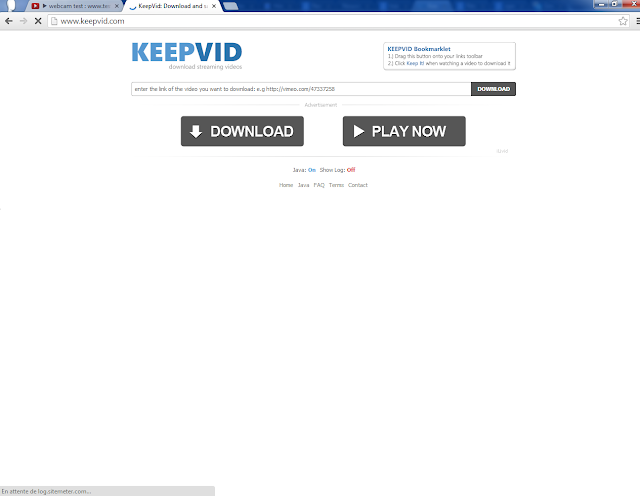
3 paste that URL of the video you wish to save into the below URL text field and click the Download button.
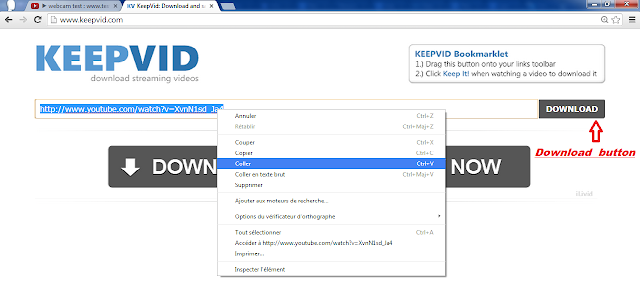
4 choose video formats to save and click the Download Video button